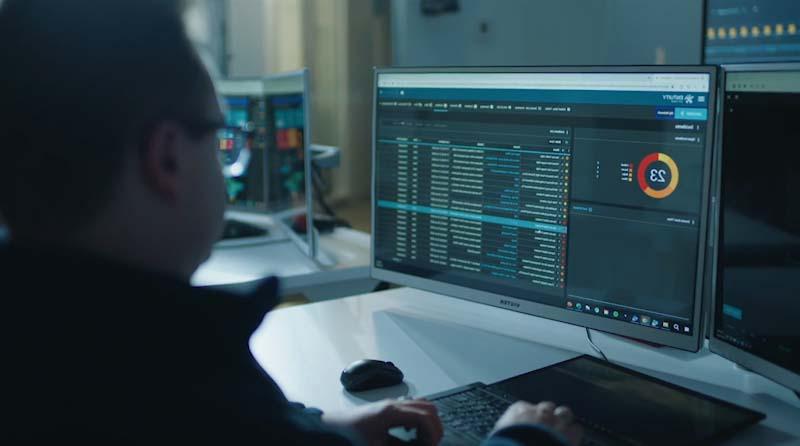How to Reduce Network Downtime for Enterprise IT
Park Place Professional Services
The Costs of Downtime
3 Steps for Preventing Network Failure
1. Backup Your Servers
2. Monitor the Network 24x7x365
3. Be Redundant — in a Good Way
Backup Power
Redundant Network Connection
Colocation of Servers
Remember when data center managers sought “five nines” Uptime (99.999%), allowing systems to go offline for less than six minutes per year? Then the industry started talking about “six nines” and even “seven nines,” pushing the envelope toward always-on digital solutions.
Today, few enterprises can withstand even a blip in service from mission critical systems. The consequences are just too expensive. This reality has set IT professionals on a quest for new ideas on how to prevent network downtime.
The Costs of Downtime
Consider one widely touted statistic you’ve likely heard before: A single minute of IT downtime costs $5,600. Sounds pricey. But that number was estimated by Gartner back in 2014.
Eight years is an eternity in IT. During that timeframe, nearly every business has become inexorably tied to complex digital infrastructure. Downtime has become more costly, and data center infrastructure management more critical. Exactly how costly will depend on how your business is affected by a loss of critical systems and its ability to function without them.

A 2021 report from Veeam estimated that the average financial impact of an hour-long IT outage to be $85,000. Research published at TechChannel indicates that for almost half of businesses, the costs of downtime exceeds $1 million per hour, at least during the COVID-19 pandemic. Data compiled by Statista support the latter claim.
There are so many better ways to spend that kind of money. Rather than risking customer relationships and brand reputation, we recommend investing in Uptime-enhancing measures.
3 Steps for Preventing Network Failure
Attending to three fundamentals, and potentially getting some help from a reliable partner, can slash network outages and minimize their impacts if the worst happens.
1. Backup Your Servers
Regular server backups are essential in avoiding data losses should an entire server or component fail but their utility is far greater. Good server backup practices also empower the data center team to bring a server back online quickly, before outage effects can escalate. Remember the 3-2-1 Backup Rule: keep at least three (3) copies of your data, and store two (2) backup copies on different storage media, with one (1) of them located offsite.

A common mistake, however, is to trust but never verify that the server can be restored in a disaster recovery or other scenario. Issues arise more often than one might expect, so frequent testing is a necessity to ensure the effort that goes into creating all those nightly and practically real-time backups doesn’t prove worthless in a clutch moment.
2. Monitor the Network 24x7x365
Homegrown network outages rarely just happen — there are frequently signs in the moments before such an event. That’s why smart IT pros keep constant watch over their networks, doing more than traditional network downtime monitoring to identify early indicators and mount an effective response.
Monitoring systems all day, every day, is challenging for any network operations center (NOC), no matter how well staffed. Intelligent network monitoring systems or data center hardware monitoring can alleviate the burden while providing a complete picture of the health of your network infrastructure and empowering rapid, accurate fixes to any problem.
3. Be Redundant — in a Good Way
No one wants to hear that their job has been made redundant, but redundancy is otherwise highly prized in enterprise IT.
The best advice: treat your IT infrastructure as if it were your only means of survival in space. NASA’s space shuttle circa 1981 flew with five IBM computers, four in redundant configuration and one for hot-swap in case the unthinkable brought down the first four.
Unexpected and uncontrollable events occur here on earth, too. Natural disasters ranging from hurricanes to deep freezes can disrupt power and connectivity to your data center physical infrastructure. DDOS attacks and other hacks can hobble your ISP, as can a wayward backhoe that cuts a fiber optic cable.
Then there is that constant nemesis, human error. Even Facebook has to confess to a botched server upgrade that affected apps used by billions of people. Mistakes happen. When they do, redundancies are your friend.
Once again, think in threes:
Backup Power
When it comes to the electricity you need to run IT hardware, an uninterruptible power supply (UPS) is your first line of defense against unplanned outages. Install a UPS for each piece or bank of equipment for battery backup should electricity supply falter.
As with any battery, the stored juice is limited. Therefore, generator systems capable of providing many hours or days of power are a desirable complement to UPSs in primary data centers and mission critical equipment. The UPS will serve as a power conditioner for sensitive hardware and maintain uptime until generators kick on.
Redundant Network Connection
Internet is another essential service in the modern enterprise. Every organization should consider investing in multiple internet connections with automatic failover. And no, we don’t mean wired and wireless connectivity from the same provider, as both may fall prey to a single issue. Engage at least two distinct network carriers and make sure the backup carrier supplies enough bandwidth for your desired level of operations. Spending on a second (or third) premium internet contract only feels like a waste until you need it.
Colocation of Servers
When the worst happens, you can really save your company’s bacon if all essential digital services and data resources “flip over” to one or more colocations. Smaller businesses may find cloud storage of files sufficient, if they rely on a provider with geographically disparate, redundant server farms.
Most enterprises, however, need a full colocation from which to serve all business needs. As with server backups, don’t “set it and forget it” with colocation. Organize regular maintenance and failover testing to ensure equipment and services will function as expected when the need arises.
Minimize IT Downtime with Data Center Service Provider
What if you have strong backup processes, intelligent network monitoring tools, and sufficient redundancies and are still struggling with downtime? How can you help if your team is simply crushed by each week’s outage-prevention checklist? A global data center and networking optimization partner like Park Place Technologies can help.
If you’re interested in a more complete solution, our IT infrastructure managed services may be a great fit. We provide enterprise network management and server management services that handle patch management, break/fix remediation, and end to end management so your team can focus on more strategic initiatives.
For regular supplemental help, consider leveraging outside expertise for IT deployments, data center relocations, and storage migration projects, as well as the many installations, moves, additions, and changes (IMAC) involved in running a data center. The right partner can give you confidence that all hardware-related tasks are well planned and flawlessly executed down to the finest detail.
For day-to-day and unexpected issues (we are talking about failures and outages, after all), Remote Hands services provide on-demand, pay-as-you-use technical resources for onsite IT infrastructure tasks, whenever and wherever you need them around the world.
You might think of data center professional services as a way to bring greater redundancy to the human side of the IT infrastructure management equation. Need more information? Contact us today!